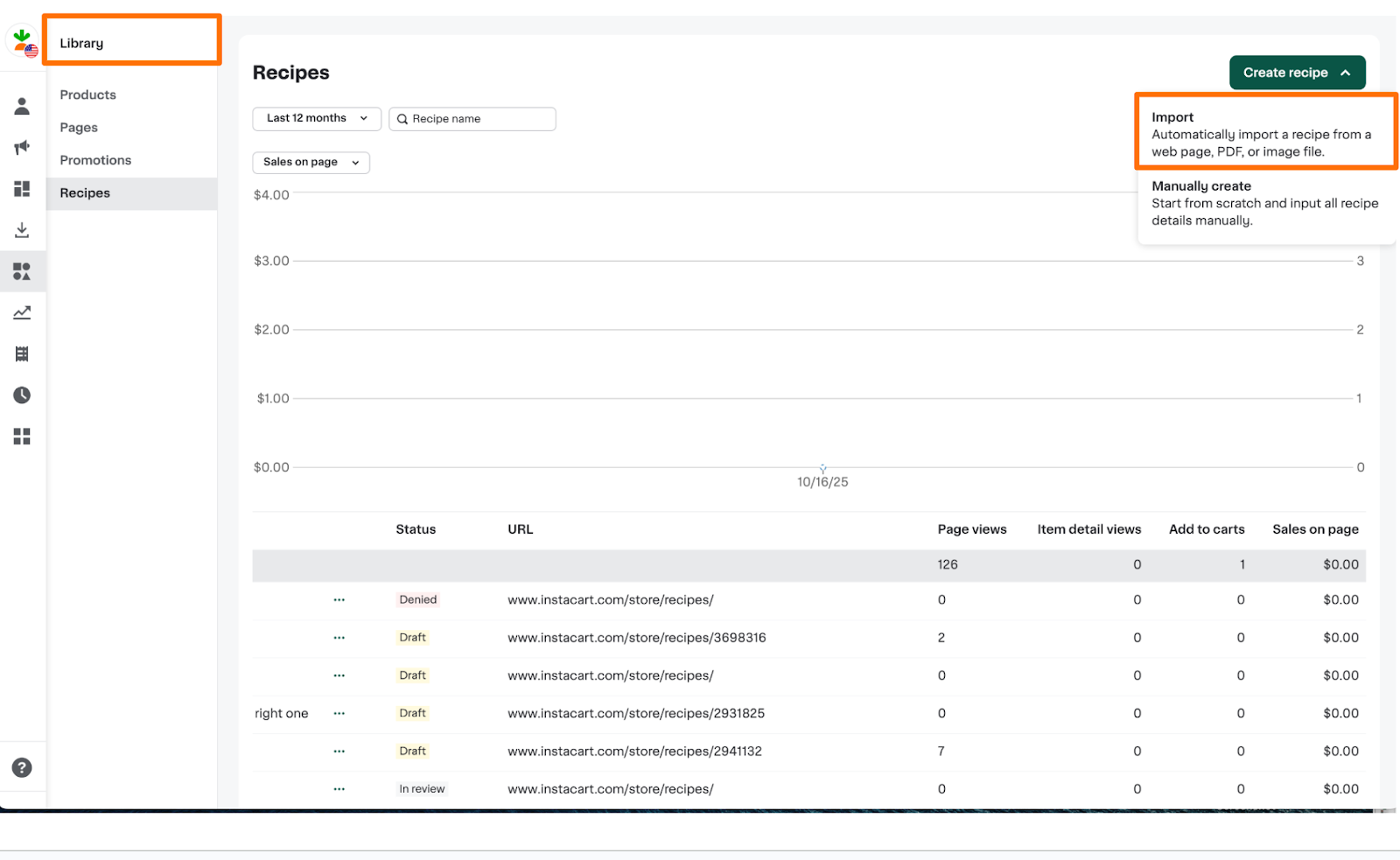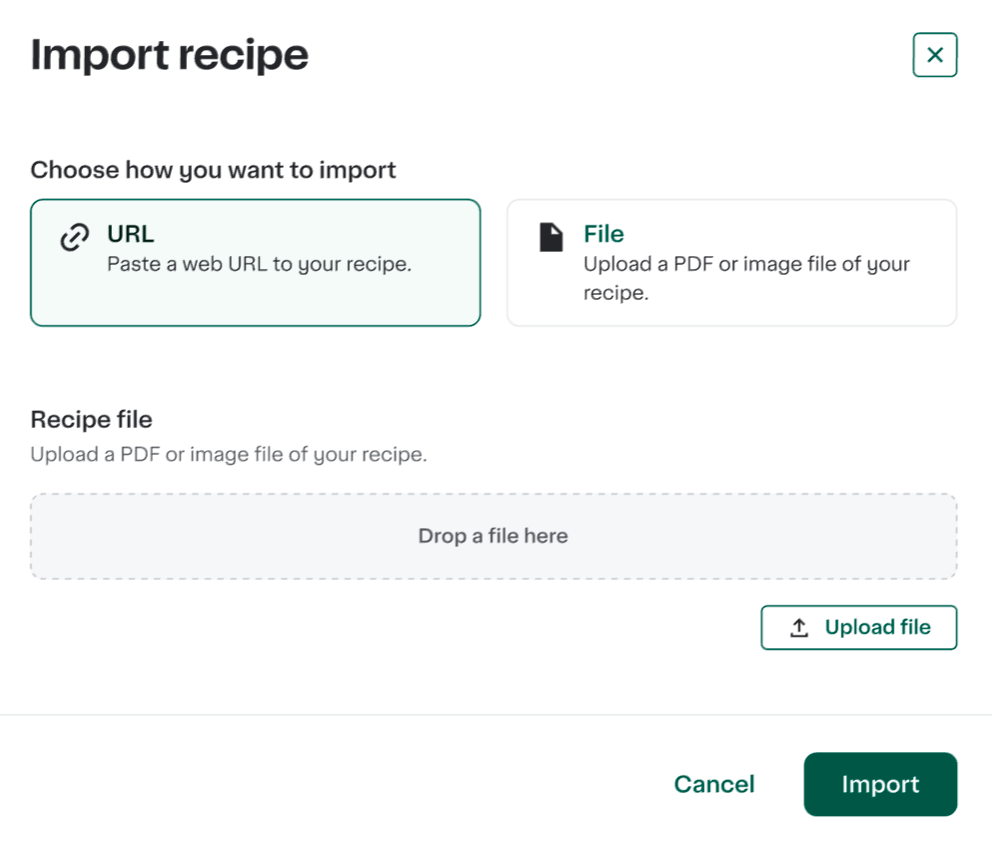All Recipe ads click through to a Recipe page. The Recipe page has all of the relevant recipe information.
To set up a Recipe page—
- In the left navigation bar, click Library, then Recipes.
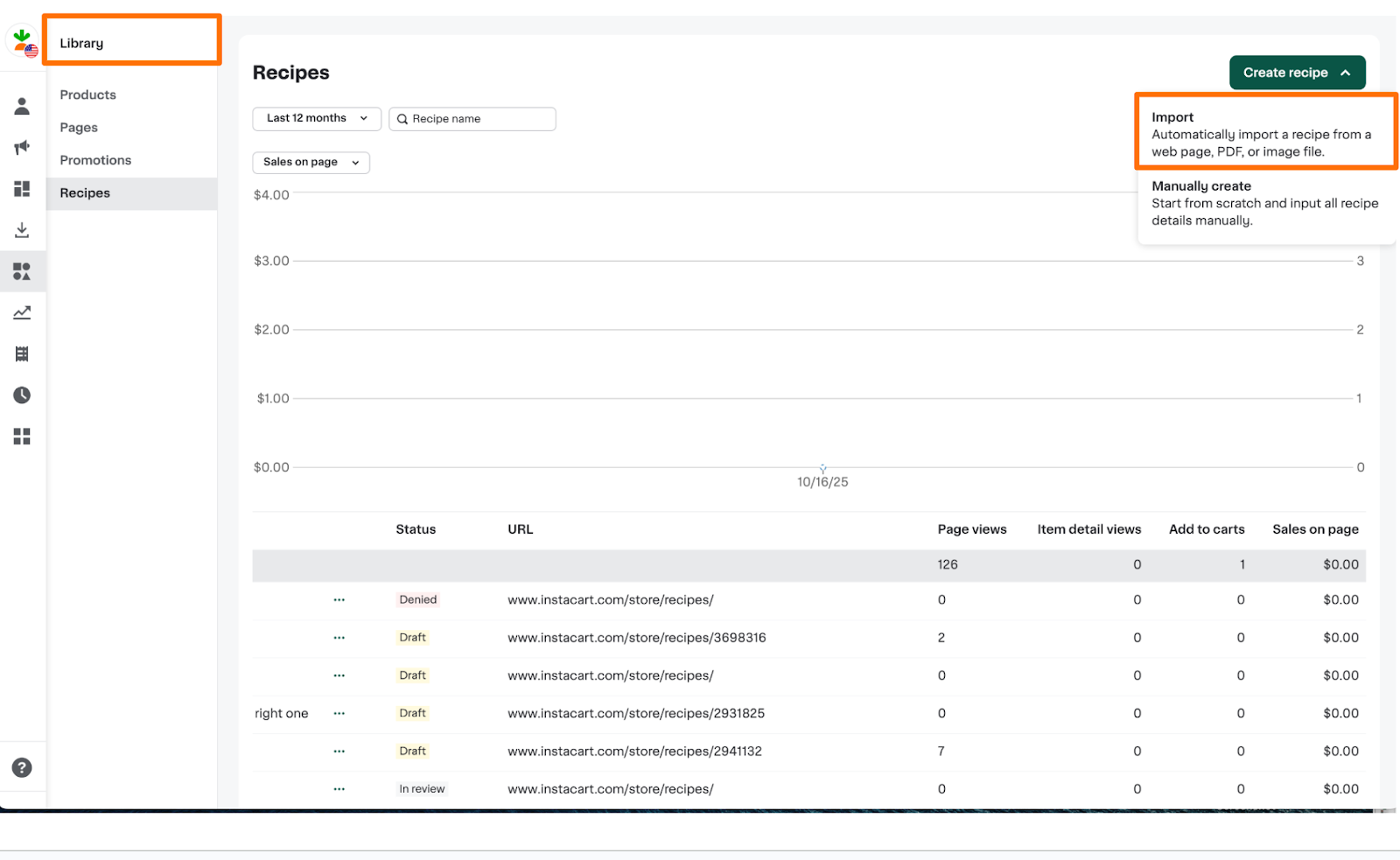
- You have two options to get started—
- Import: Import is recommended since this is the quicker option of two. To get started, select Import to upload a URL or PDF file which will automatically import recipe details.
- If you upload a recipe URL, the tool parses data, instructions, and ingredients to build your recipe page.
- If you upload a PDF, the tool extracts instructions and ingredients.
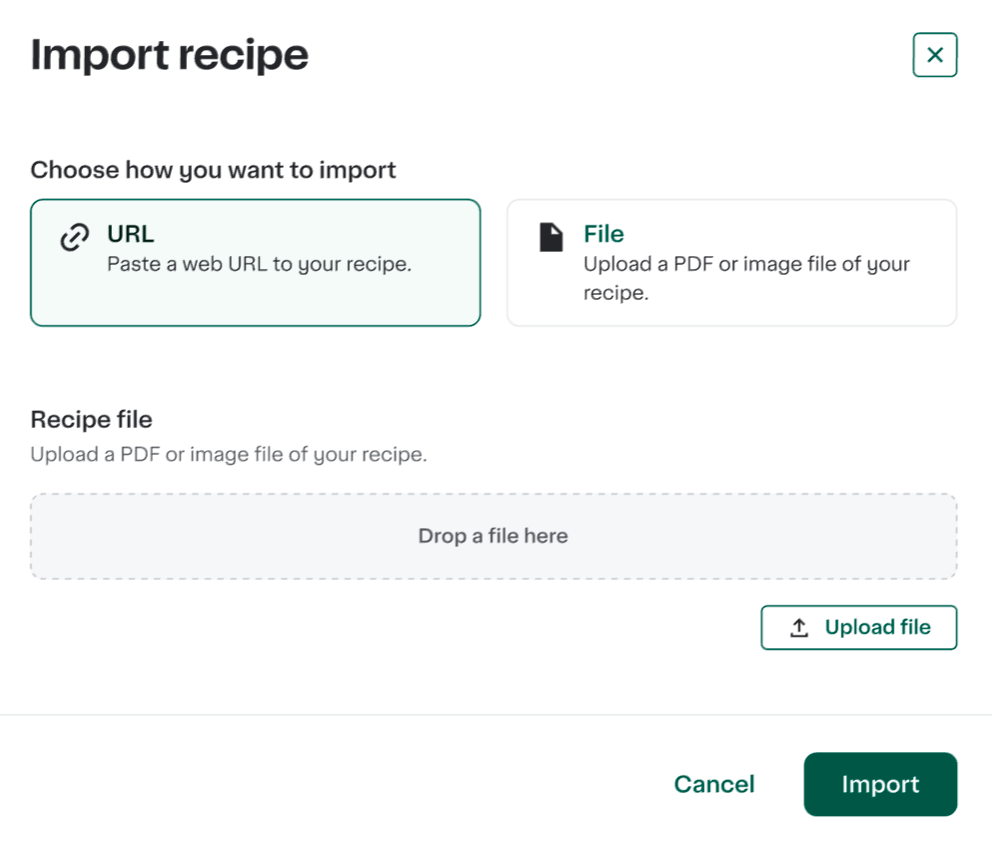
- From here, you still have to review the recipe details, select at least 1 sponsored ingredient, and manually upload your logo and hero image before you submit for review.
- Manually create: With this option, you can create your recipe instructions from scratch and entering all details manually.
- Import: Import is recommended since this is the quicker option of two. To get started, select Import to upload a URL or PDF file which will automatically import recipe details.
Build your recipe
If you choose to Manually create your page, you can build a fully customized recipe directly in Ads Manager.
You must include the main components—
Recipe title
Brand name
Brand logo
Hero image
Ingredients
Instructions
Basic details
Add a descriptive title. Your Title must match the recipe (ex. You can’t call a pasta made with marinara sauce a carbonara.) Don’t include dietary attributes (ex gluten-free, kosher, vegan, etc).
The Recipe Title must have quotation marks around any intentional misspellings.
Write a short description of the recipe.
Include the Prep time (optional) and Active time in minutes.
Write the total servings the recipe makes.
Brand
Write your brand name.
Add your brand logo. Instacart accepts seasonal or themed logos with minor adjustments (ex. rainbow-colored for pride month, adding a Santa hat during the holidays, etc).
Please provide a square logo that matches the brand of your featured ingredient. It will be cropped into a circle. You can upload as a PNG (recommended) or a JPG. The file must be between 72-120 pixels wide and 1 MB maximum.
Recipe image
The hero image must feature a visually appealing, realistic shot of the final product after cooking or baking. The final, completed recipe must take up 85% of a given dimension (height or width). Hero imagery must be a 16:9 ratio, 3200-9600px wide, and either a JPG or PNG file.
You must disclose if it’s an AI-generated image.
Ingredients
Include every ingredient required for the recipe. This includes sponsored and non-sponsored ingredients. The list of ingredients on your Recipe page determines how your products display in your ad.
You must provide an amount for each ingredient, however, preparation (ex. chopped, diced) is optional.
If you can’t find or select your ingredient from the ingredient dropdown, please contact Instacart to help.
You can add Sponsored ingredients by searching for specific products or directly entering UPCs. At least one sponsored ingredient must be in stock at the consumer’s selected retailer for the recipe ad to serve.
If you can’t find or select your ingredient from the ingredient dropdown, please contact Instacart to help.
Cooking instructions
Instructions must clearly and reasonably explain how to prepare the recipe. Isolate each step on its own line.

You can add nutritional information in the Additional details section.