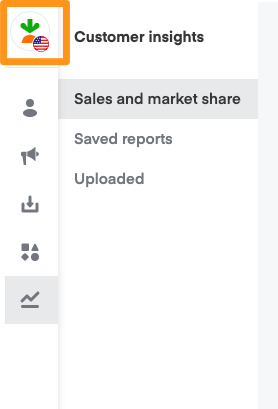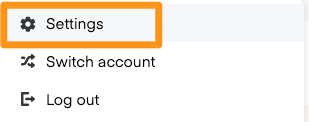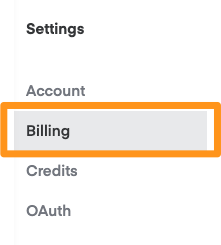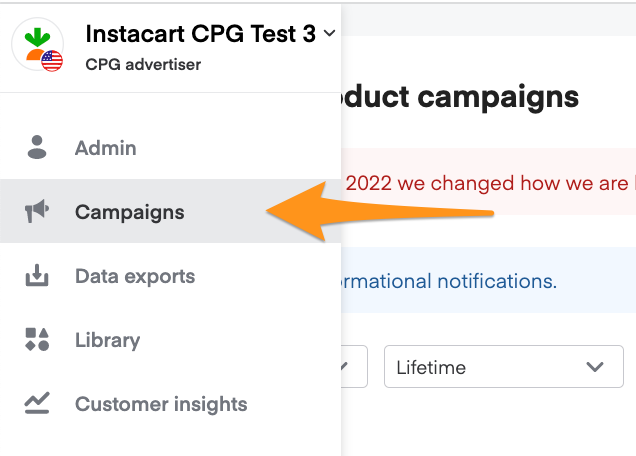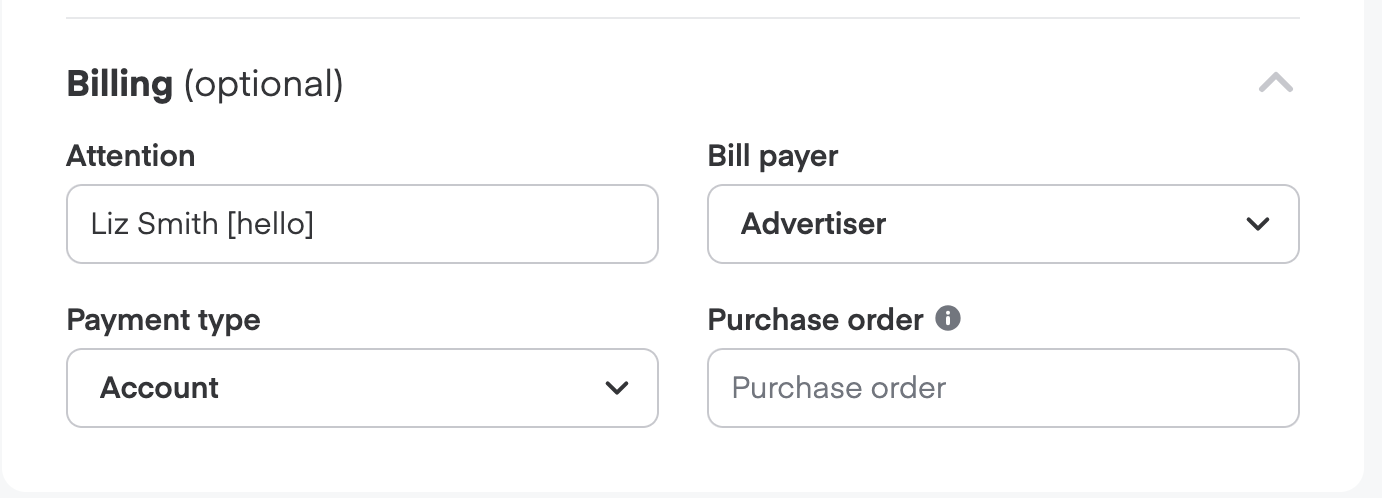Change your credit card on file
Depending on how you set up billing, you may be billed monthly or whenever your ad spend hits your threshold. If you pay using a credit card, you can change which one we charge through Ads Manager. You can only change the credit card or billing information if you’re an admin or have edit access to Payment Settings.
Click your profile icon in the top-left corner.
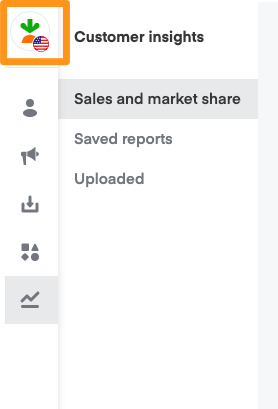
Click Settings (gear icon).
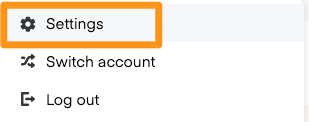
- Click Billing in the Settings menu.
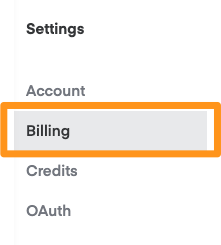
- Click Edit payment info.

- Enter the relevant information into the appropriate fields for Update Credit Card and Billing Address.
- Click Save.
Instacart charges a 1-time, temporary authorization hold equivalent to your card's threshold when you add a new credit card. The authorization hold releases after 2-3 business days.
Adding your corporate or taxable address
Note: The account billing address MUST be in your country.
Depending on how you set up your account, you might need to set your corporate/taxable address in Ads Manager for invoicing.
- Click your profile icon in the top-left corner.

- Click Settings (gear icon).

Click Billing in the Settings menu.

4. Click Edit taxable address.

5. In the Taxable address prompt, add your address.
6. Click Save.
Billing
Note: The account billing address MUST be in your country.
Instacart either charges the credit card linked to your account or sends an invoice, depending on your account setup. Only qualifying advertisers, as Instacart determines, can switch from credit card payments to monthly invoicing.
Payment methods
Credit card billing
We charge your credit card throughout the month whenever your ad spend reaches its threshold, which can occur at any time of the day. Any spend after we charge your card appears on the next bill. Since invoices may include spend from the same day, the Service Period dates in invoices can overlap.
In this example, invoice #1 end date matches invoice #2’s start date—
Charge #1: Service Period: 12/12/2022 - 12/15/2022
Charge #2: Service Period: 12/15/2022 - 12/18/2022
Payment thresholds
These typically start at $500 and automatically increase after 1 successful payment at the credit threshold. You get an email notification when we successfully charge your credit card.
You can opt out of this increase by ticking the Lock credit threshold checkbox in your Ads Manager account.
Failed payments
Without a credit card on file, your campaigns won’t launch. If a credit card payment fails, we pause all of your ad campaigns and you can’t create new campaigns or edit existing campaigns. You get email notifications about any failed payments.
We automatically retry your credit card once per day for up to 7 days until the charge works. In the event the charge doesn’t work after 7 days, we automatically retry your credit card once every 7 days for the next 15 days. Once a payment succeeds, we activate your paused campaigns and send an email notification.
Invoicing
Instacart bills all campaigns each month on the 10th for spending in the previous month. We can’t pre-bill because our ads are redemption based.
Campaigns bill on a single invoice unless noted in the Memo or Purchase order fields. Each campaign appears on a single line item with total monthly spend for each campaign. If you need certain campaign dates or keywords/ad groups invoiced as separate line items, set them up as separate campaigns.
If you need other details included on invoices (ex. job number, client code), add these to the Attention or Purchase order fields, or include them in your campaign name.
Billing setup
Use the Billing section to customize invoicing options for your campaigns.
To update a campaign—
Click Campaigns (megaphone icon) from the menu on the top left side of the screen.
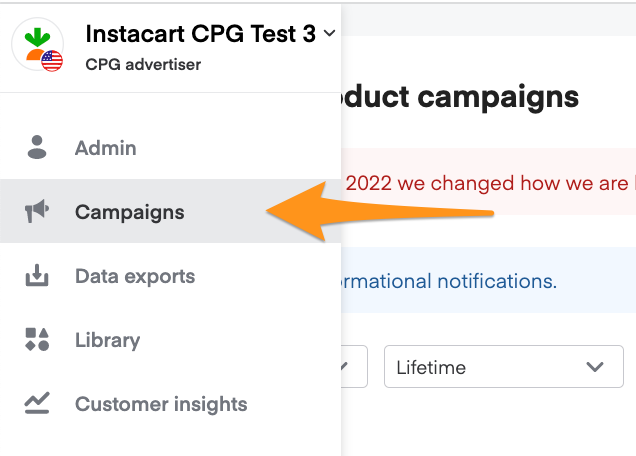
Click on the campaign name you want to update.
Select the pencil icon in the top right.

Scroll down to Billing to fill in your details. NOTE: Our system can only place campaigns with identical field values into one invoice. Extra words, spaces, or typos will result in multiple invoices.
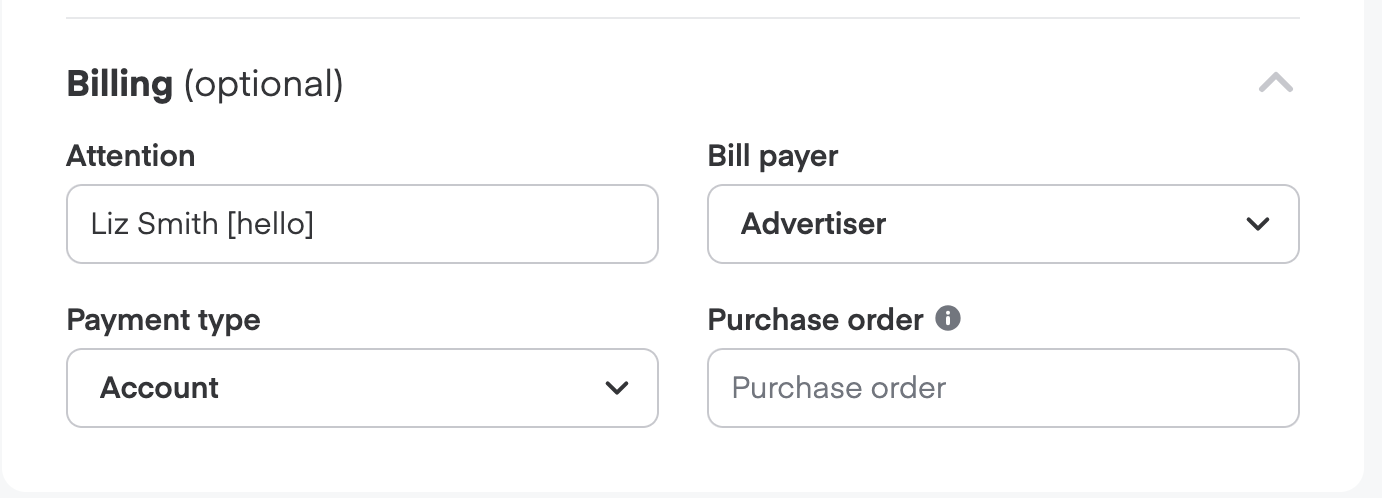
Attention: Information you enter here appears on your invoice to help Instacart find the correct approver or budget source. Adding a unique value can also split campaigns onto separate invoices.
Bill payer: Select the appropriate bill payer (agency or advertiser) who will receive and remit payment for invoices. If left blank, we will default to the bill payer listed on your account.
Payment type: Select Purchase order or Account to help us understand your payment setup.
Purchase order: Adding the purchase order will keep invoices organized and help prevent payment delays. If your organization doesn’t use purchase orders, you can enter a unique word or phrase instead of a number (ex. breakfast, dessert). We’ll combine all campaigns with the exact same values in the purchase order field into one invoice.
Hit Next to save.
FAQs
Where are invoices sent?
Invoices for all campaigns on your account are sent to the email(s) on file under the Billing settings tab in the portal. You can edit this at any time.
When is payment due?
Our standard terms and conditions (unless you have an MSA in place with Instacart) include Net 30 payment.
How do I know how many clicks or impressions are billed each month?
You can log into the portal to view the number of clicks for your campaigns for any given time period. To reconcile your invoice to this reporting, simply change the date range in the top corner from Lifetime to the first and last day of the month billed on the invoice (under Service Period in the invoice's header).
Who can I reach out to for questions?
Contact your account manager or launch specialist for questions specific to campaign performance. For questions related to finance or billing, email us at AR@instacart.com.
Can I pay my invoice via credit card?
We can't accept credit card payments for PDF invoices sent via email. However, you may have the option to be billed for future spend via credit card. Reach out to your launch specialist or account manager for additional details on credit card billing.
How else can I pay my invoice?
We accept ACH payment and check. Our banking information and remittance address for check payment is listed in the middle section of your invoice.