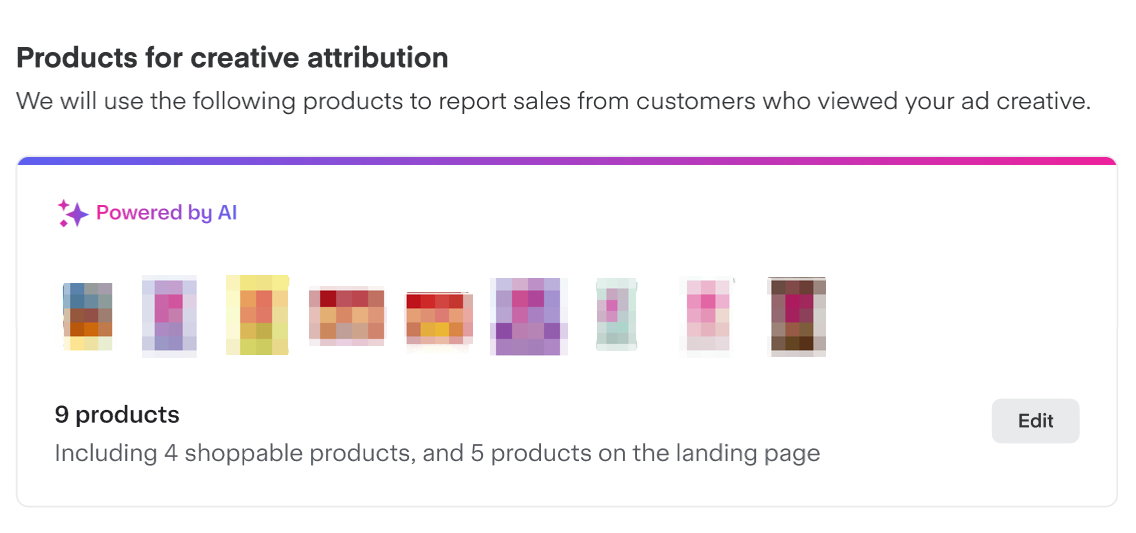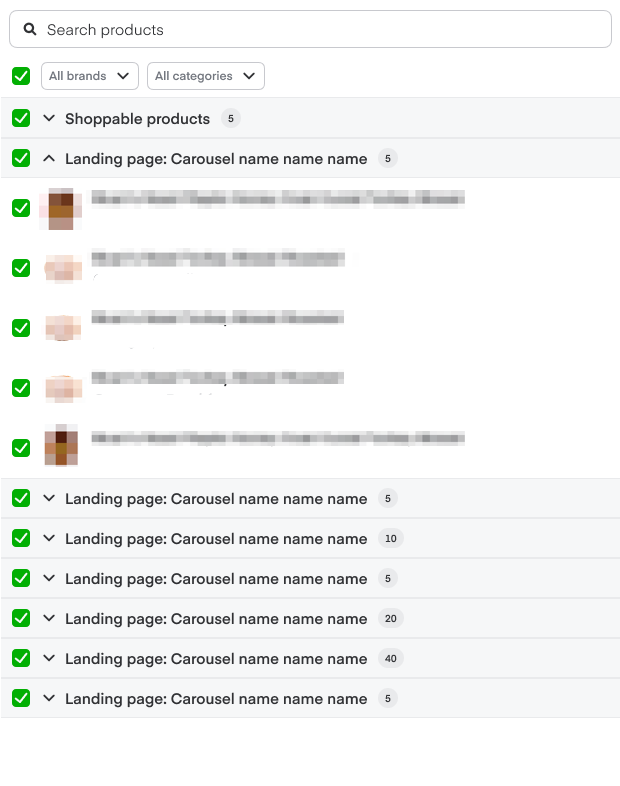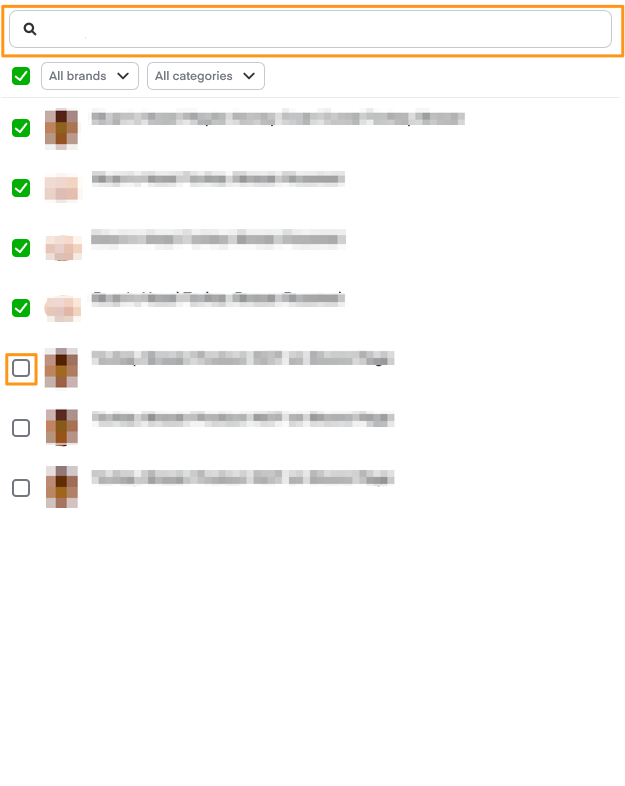Each inspiration ad campaign can contain multiple ad groups. Each ad group contains 1 ad customers see, according to the targeting criteria you set.
To create a new campaign—
Click Create Campaign in the top-right corner.
Type a descriptive Campaign name. Use naming conventions that will help you organize your new, current, and future campaigns.
Choose Reach for the Campaign objective. Learn more about campaign objectives.
Choose Inspiration ad as the Campaign ad format.
Add your total campaign budget. All the campaign’s ad groups share this budget.
Select a budget pacing strategy. You can choose between 2 options—
Distributed distributes your campaign budget throughout the campaign duration (spend may vary from day to day).
Accelerated spends your budget as fast as possible, which might mean your total campaign budget exhausts sooner.
Select a start and end date for your campaign. NOTE: Distributed pacing requires selecting a campaign end date. For Accelerated pacing, an end date is optional.
You may optionally add your billing details in the Billing section.
Basic details
Type a descriptive name in the Ad group name field.
Select Recipe as the Content type.
Link your recipe landing page. Use the dropdown menu to link to an existing recipe page.
The linked recipe page determines which products display in your recipe ad.
Targeting and creative
Depending on your campaign objective, you can target inspiration ads by keyword or behavior. You can target Reach campaigns by behavior only.
Keyword targeting reaches consumers who use specific keywords while searching. Instacart has 3 match types available to use for display keyword targeting: exact-match, narrow-match, and broad-match. Most approved keyword targeting is clearly relevant, complementary, or adjacent to the category or product a consumer searches.
Behavioral targeting creates rules to reach consumer segments based on 1 of the following selected categories—
New to Instacart
Interactions
Purchase behaviors
Optionally, you can also narrow the audience within those categories. Learn more about keyword and behavioral targeting.
2. Under Bid, enter your cost-per-thousand (CPM) bid.
3. Upload an image or a video to pair with your recipe. Learn more about recipe creative guidelines.
Products for creative attribution
View-through attribution measures products sold up to 14 days after users view a shoppable display ad without clicking on it. Learn more about view-through attribution and other display analytics.
Our AI automatically suggests Products for creative attribution which are used to report sales from customers who viewed your ad creative—
The AI analyzes your creative to identify featured brands and products.
Product recommendations are then selected from your shoppable ingredients and Recipe Page.
You can review and edit the list before submitting.
To edit—
Click Edit which prompts a pop-up window.
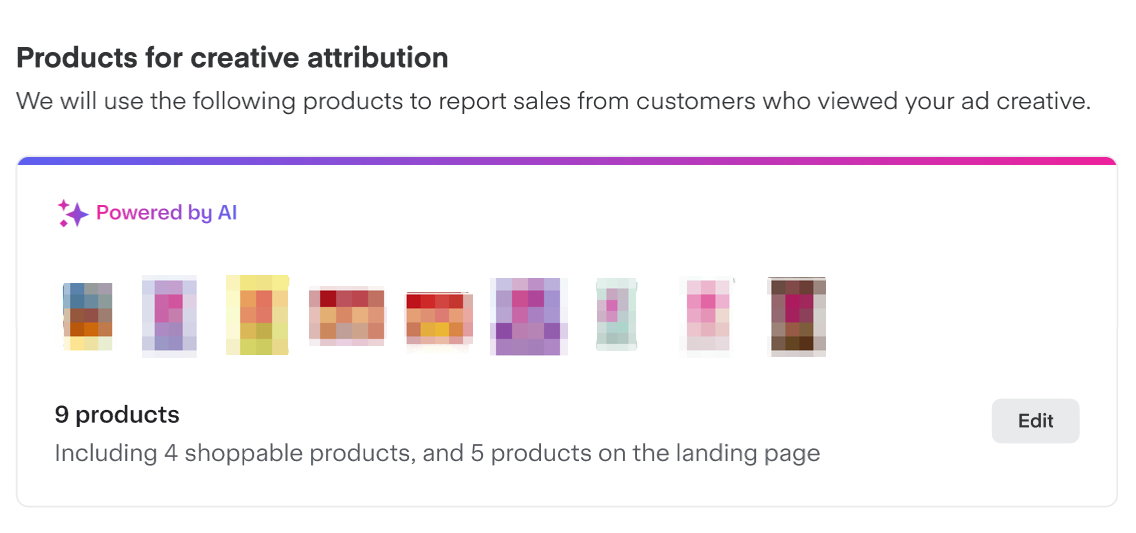
The pop-up window groups products based on the carousels on your brand page so you can view the UPCs selected for measurement.
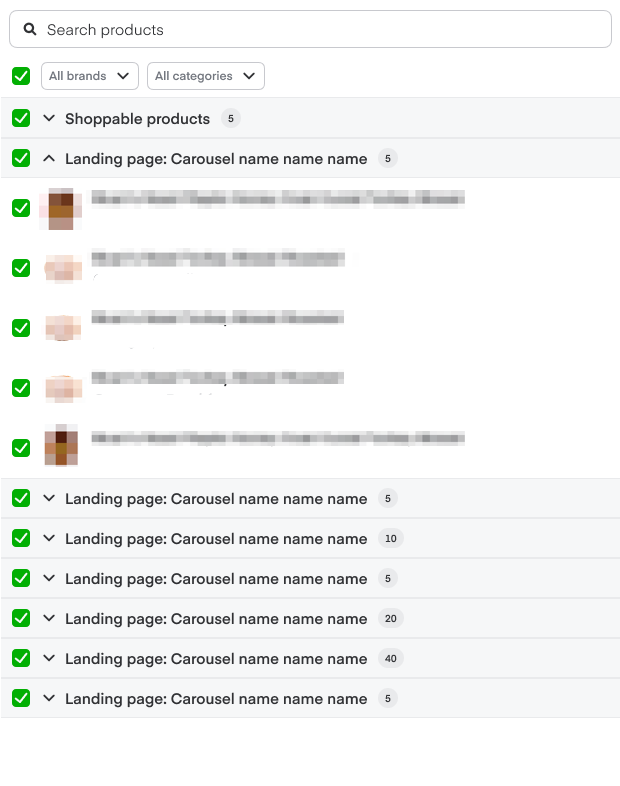
Search the products you want to add or uncheck the products you want to remove.
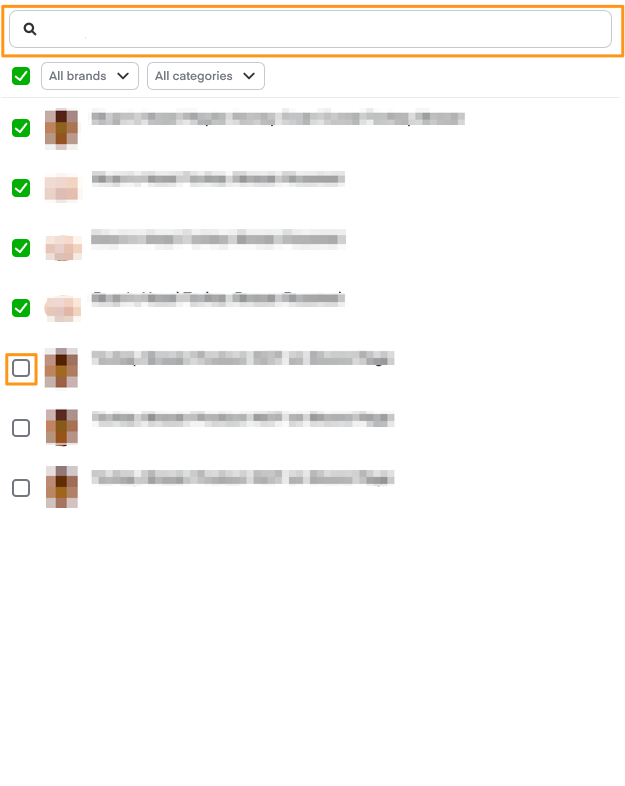
We recommend adding UPCs that—
Directly appear in the creative.
Fall under the same product line, sub-brand, or brand as UPCs in the creative. This can include additional flavors, pack sizes, and complementary products.
Appear prominently in your recipe.
Submit for review
Click Next in the lower-right corner.
Click +Ad group on the left navigation bar to create optional, additional ad groups.
Click Submit for review once you finish.
Our Ads Quality team reviews your campaign within 3 business days. Your campaign is eligible to participate in the auction on the day of approval. Keep in mind, your ad group is subject to auction dynamics, so the start date may vary.
You get an email with more information if we reject your campaign. Learn more about appealing campaigns.
By clicking Submit for review, you agree to our Terms and Conditions. Learn more about our policy guidelines.