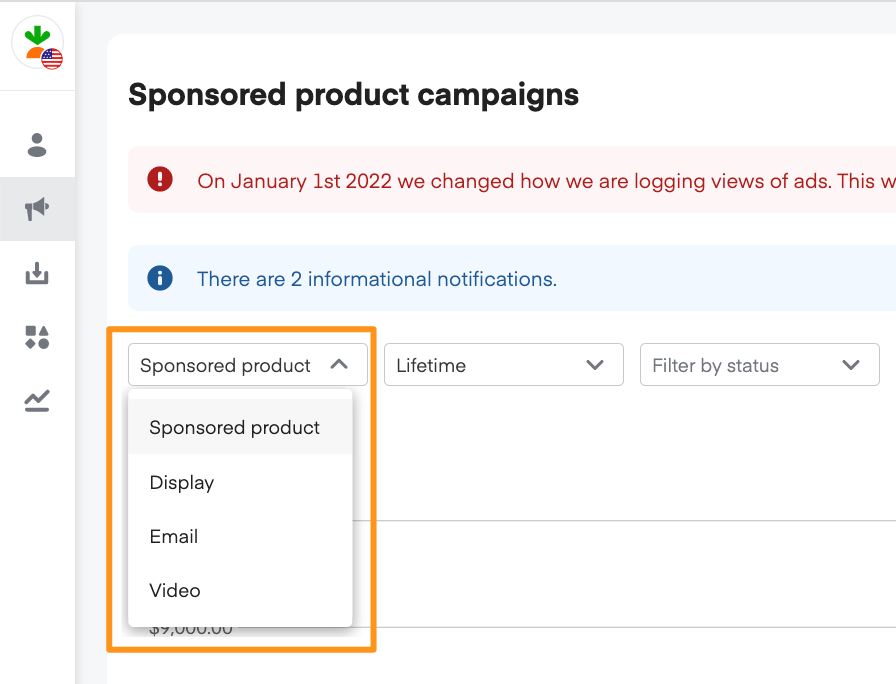You can specify in Ads Manager some additional billing details for each of your ad campaigns which we’ll include when generating your monthly invoice. These are just informational fields for your reference, but some advertisers find it helpful to have these details included for their own accounting.
To add billing details to a campaign—
Go to the navigation bar on the left-hand side.
Select Campaigns

Select the appropriate campaign from the list or use the dropdown in the top-left to sort by campaign type
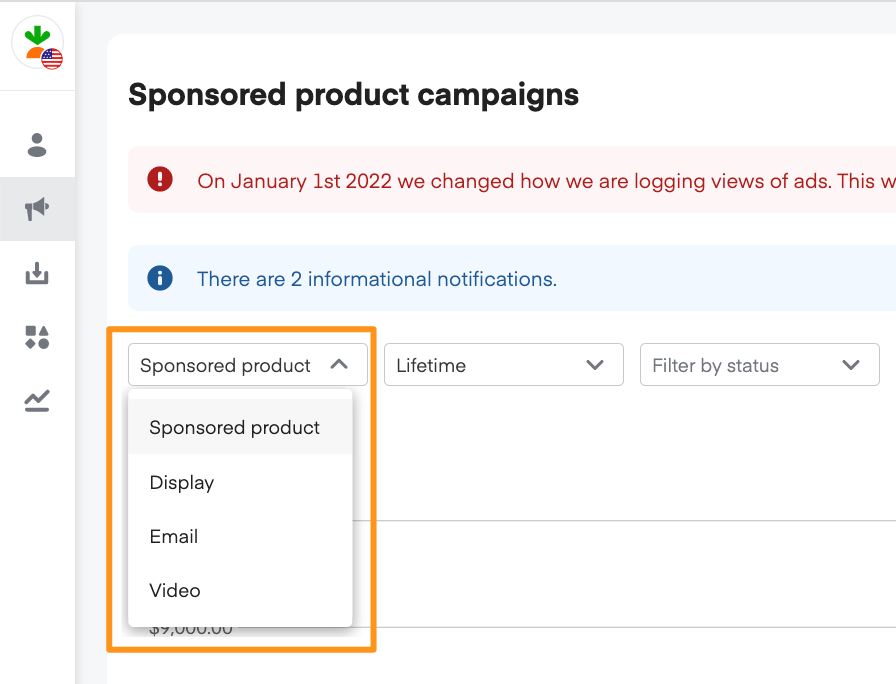
Click Edit.
Click Additional Settings to expand the section—

Type any note you want on the memo/attention to line of the invoice in the Memo field.
Select how you are paying for this campaign from the How you pay drop-down list. This is just for your own reference— we’ve already set your payment method when your account was set up.
Type the purchase order number you want our billing department to include on your invoice for this campaign.
Click Save.