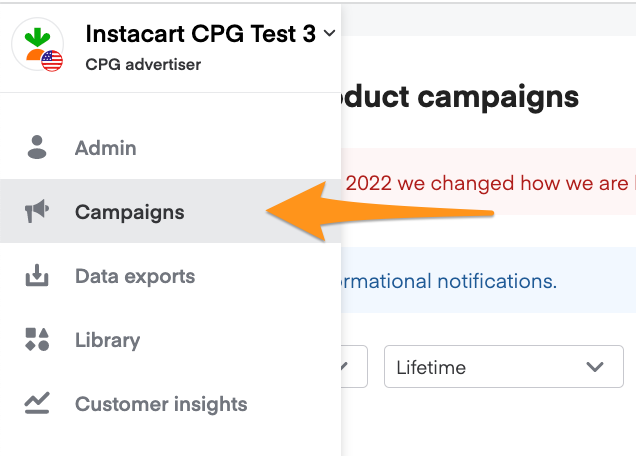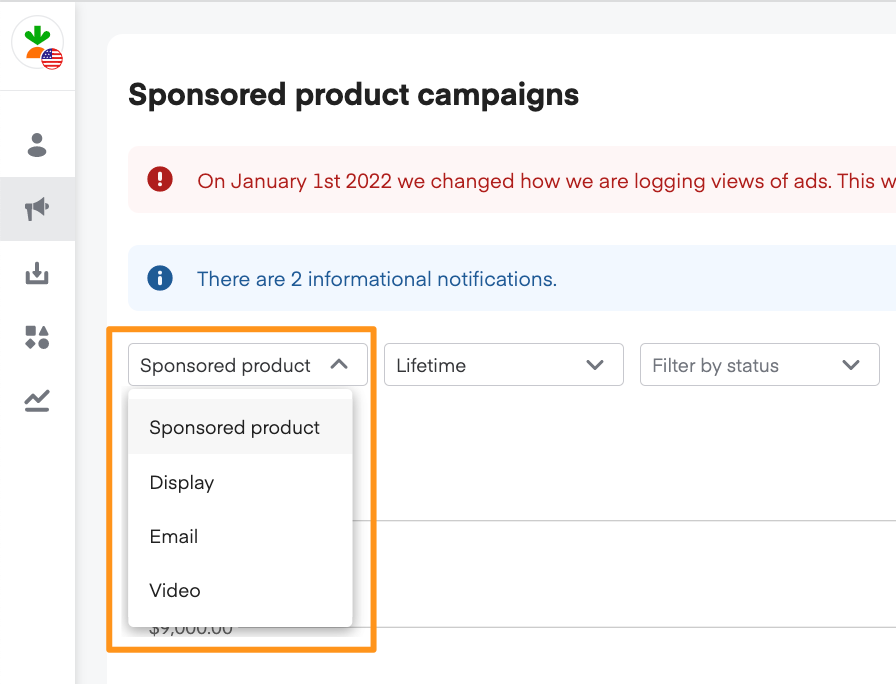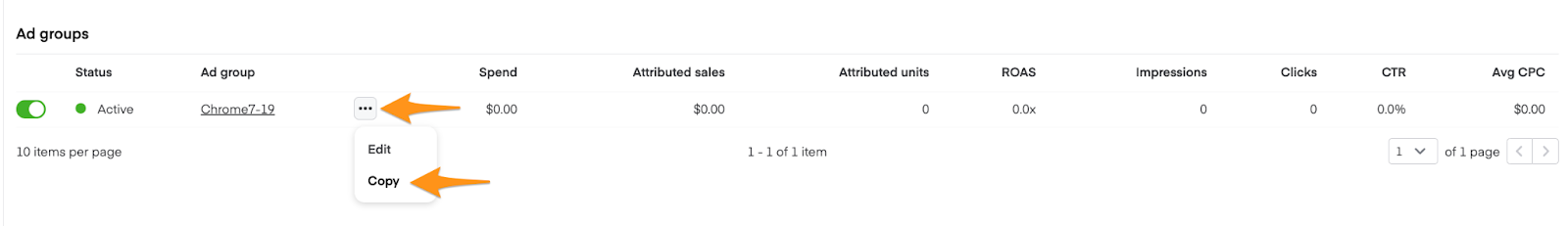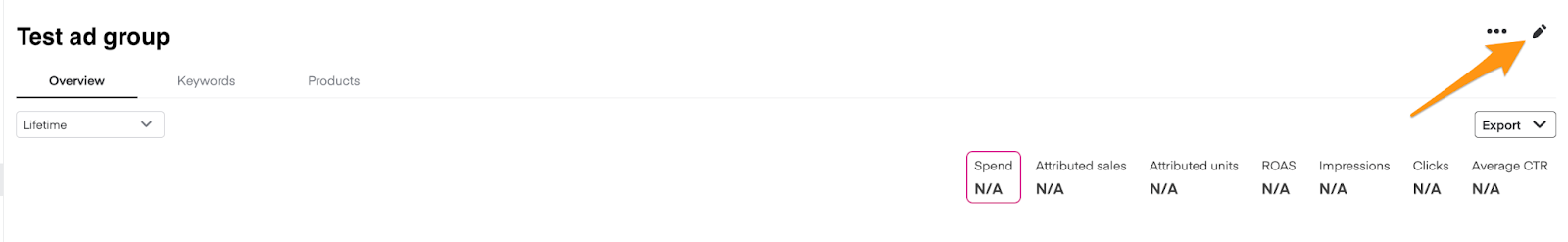You might decide to make some adjustments after creating an ad group. You can pause ad groups, add keywords, change the maximum cost-per-click (CPC) bid, and more.
Campaign overview page
You can edit ad groups from their corresponding Campaign overview page. To open a Campaign overview page—
Click Campaigns from the menu on the top-left side of the screen.
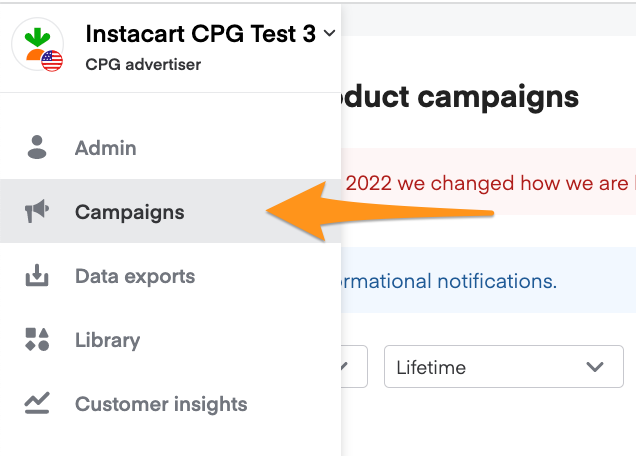
Select Sponsored product from the dropdown in the top left corner to go to the Sponsored product campaigns page.
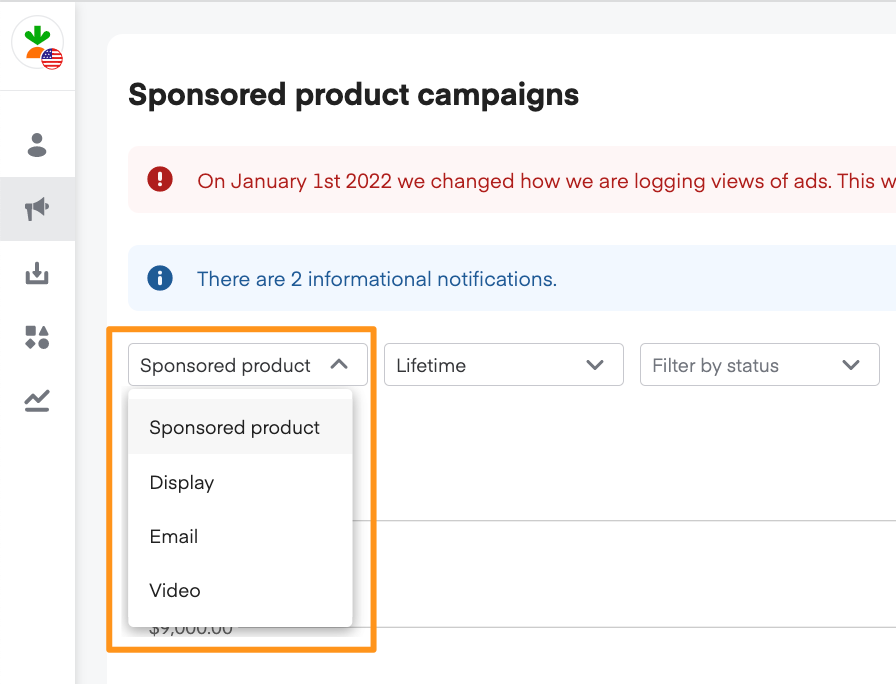
Click the campaign name from the list.
Ad group statuses
Ads manager shows ad group statuses on the corresponding Campaign overview page.

We provide the following ad group statuses—
Active | The ad group is active and eligible to serve impressions. Your ads display in eligible placements. |
Ad group paused | The ad group is paused. |
Campaign paused | The ad group is inactive because the parent campaign is paused. |
Scheduled | The ad group is inactive because the parent campaign hasn’t started yet. The parent campaign is scheduled to start in the future. |
Incomplete | The ad group isn’t eligible to show ads because it doesn’t have at least one active product. |
Campaign out of budget | The ad group is inactive because the parent campaign spent its budget. |
Campaign ended | The ad group is inactive because the parent campaign’s end date passed. |
The campaign status, ad group status, and sponsored product status must all be active in order for the ad to show on Instacart. Learn more about campaign statuses and sponsored product ad statuses.
Pause ad group
Pausing an ad group prevents its sponsored products from bidding on keywords and appearing on Instacart.
Click the toggle next to an ad group’s name on the Campaign overview page to pause and un-pause the ad group.

Edit ad group details
To edit an existing ad group—
Open the Campaign overview page and find the ad group you want to edit.
From here, you can either—
Click the 3 dots next to the ad group’s name and click Edit, OR
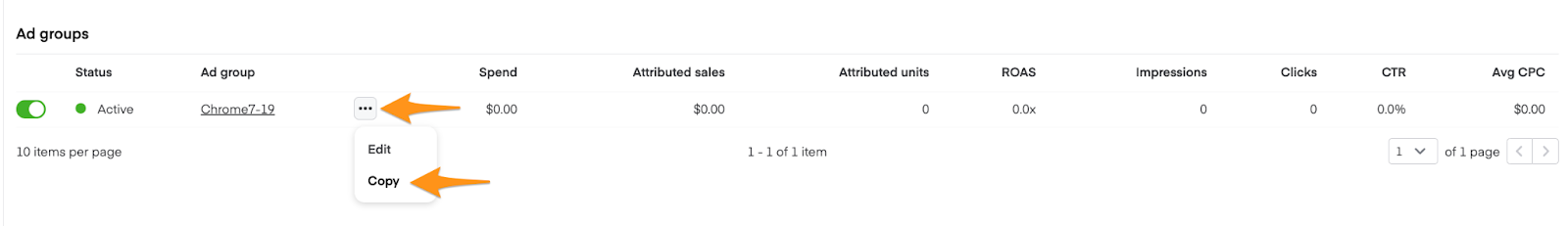
Click the ad group’s name to open it, then click the pencil icon in the top-right corner.
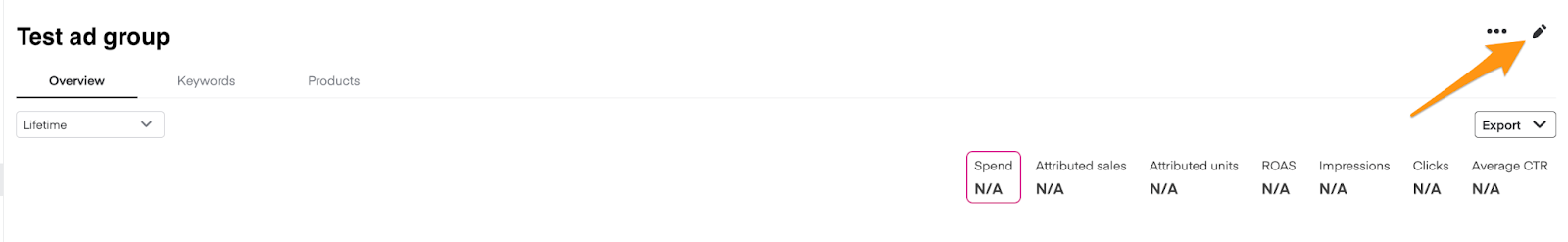
Here, you can change the ad group’s name, add sponsored products, change the maximum cost-per-click (CPC) bid, or add keywords. When you’re done, click Save in the bottom right corner.
Add sponsored products
Click Add products to add additional sponsored products to your ad group. You can add them individually or in bulk. Learn more about adding products.
Change default maximum CPC bid
Your maximum cost-per-click (CPC) bid for each ad group should reflect the most you’re willing to pay every time a consumer clicks on your ad.
To change this, type a new bid amount under Default maximum CPC bid.

Bid landscapes can help you choose an effective bid amount. Learn more about bid landscapes.
Add keywords
You bid on keywords to win search results placements. Keywords are words or phrases that customers might search for on Instacart. Learn more about adding keywords.
For manual bidding campaigns, your ad groups automatically target relevant default keywords. You can also manually add keywords, which appear as override keywords. Learn more about keyword bidding.
Please note, you can’t manually add keywords or change keyword CPC bids for new-to-brand optimized bidding campaigns.
Bulk edit keyword bids
Please note, you can’t edit keyword CPC bids for optimized bidding campaigns. Learn more about keyword bidding.
To edit multiple keyword CPC bids at once—
Open the Campaign overview page and click an ad group’s name to open it.
Click the Keywords tab at the top of the screen.

Select the keywords you want to edit, and click Edit bid.

Type the new CPC bid for the keywords in the field and click Change bid.