Display ads reach consumers in a targeted way throughout the shopping journey. You can access the display ad format under the Reach and Build your own campaign objectives. Learn more about campaign objectives.
All display ads must link through to a Page. Learn more about Pages.
Auction
Instacart Ads uses a first-price auction model to determine which display ads customers see. Minimum bids start at a $15 CPM. Enter the bid amount you’re willing to pay for 1,000 impressions when placing your CPM bid amount. We use the CPM bid, ad quality signals, and additional metadata to decide which ad wins the auction, and thus the placement. CPM bids are placed at the ad group level so all keywords within one ad group have 1 CPM bid. You must set a CPM bid before setting any additional parameters.
Why can’t I see my ad?
Your ad won’t appear every time you search for it given the nature of a dynamic auction. This could be because—
- The budget is insufficient.
- Other ads are competing for the same keywords.
- Your search doesn’t meet the targeting criteria.
To confirm your ad serves to customers, look at your impressions and clicks metrics. If you don’t see any impressions or clicks then it could be because—
- The bid isn’t competitive enough.
- There’s low UPC availability.
Targeting ads
You can target display ads by keyword or behavior. Display ads built for Reach objectives default to target by behavior. Display ads built under the Build your own objective can target by keywords or behavior. You can only select 1 type of targeting lever per ad group. To apply multiple targeting levers, you can create multiple ad groups.
Keyword targeting
Keyword-targeted ad groups show up on the search results page across websites and apps where we serve ads. Keyword targeting lets you engage consumers when they search for relevant, complementary, adjacent, or replacement products. It lets you inspire them—even if your products weren’t already on their shopping list.
You have the option to add any or all suggested keywords to improve odds a customer sees your product. There’s no limit on keywords in an ad group. You can add keywords to existing ad groups and new ad groups.
To make sure consumers have a positive, cohesive shopping experience on Instacart, all keyword targeting is subject to Instacart approval. Instacart has 3 match types available to use for display keyword targeting: exact-match, narrow-match, and broad-match. Most approved keyword targeting is clearly relevant, complementary, or adjacent to the category or product for which a consumer is searching. Other conditions may apply to keyword targeting based on Instacart’s discretion. If your ad group is not eligible to serve on a specific keyword, the ad group setup page displays the text “Irrelevant targeting” below that keyword. Your ad won’t serve on that specific keyword, but it will serve on other provided, approved keywords.

Behavioral targeting
Behavioral targeting lets you reach consumers on Instacart based on past behavior and supports reaching desired target audiences (ex. re-engage lapsed consumers, reach category purchasers new to your brand). If the user meets the targeting criteria, behaviorally targeted ad groups surface on the search results page, storefront, and collections.
You can select Build your own behaviors to create a narrow or broad audience or Behavior shortcuts to choose from a list of common audiences.
Build your own behaviors
If you opt to build your own behaviors, the default relationship is Customers who match all of the following which prompts AND conditions to hone in on your target consumer. Instacart Ads Manager no longer supports OR conditions in 1 ad group. You can create separate ad groups if you want to target multiple audience segments.

You can target based on the below—
Targeting option | How it works | When to use |
New to Instacart | Target consumers new to shopping on Instacart (ex. the customer placed 0-5 orders over all time). This behavior is brand-agnostic, so it’s not the same as New to brand. | If you want to target potential consumers higher in the funnel and beat your competitors at check out |
Interactions | Target consumers who interacted with brands, products, or categories (ex. searched for, viewed an item detail page, or added to cart.) This behavior is purchase-agnostic | If you want to target consumers at the edge of conversion or interacted with your brand, product, or category |
Purchase behaviors | Target consumers who have or haven’t purchased specific brands, products, or categories | If you want to target based on specific audience preferences and reach existing, new, or lapsed consumers |
Lookback Windows
Ads Manager only records conversions for users who previously saw or clicked on an ad within a specified period, called a lookback window. They can be 30-, 60-, 90-, 120-, 150-, or 180-day windows. Lookback days are “fixed,” so you must select all that apply to your behavioral targeting, as they don’t overlap.
Behavior shortcuts
Shortcuts take the work out of targeting setup so you can launch campaigns faster. Ads Manager uses preset conditions for the most common audience strategies. If you opt for behavior shortcuts, choose an audience from the dropdown and see rules stitched together for you, ready for your inputs. The shortcuts stitch together the most common behavioral targeting rule combinations. Select a shortcut and make it your own by filling in the category, brand, or product fields as applicable.

| Targeting shortcut | When to use |
| New to Instacart | Target any customer adding to their first few carts. |
| New to category or brand | Reach customers who never purchased from your brand or chosen categories. |
| Buys X category, not my brand | Get your brand in front of new customers buying similar items from competitors. |
| Interacts but doesn’t buy | Target new customers who search for or click on your brand or chosen categories. |
| Buys my brands, excluding specific UPCs | Cross-promote other items the customer might like. |
| Lapsed buyers | Re-engage customers who haven’t purchased your brand in X days. |
| Loyal buyers | Encourage repeat purchases by customers from the past X days. |
Choosing a shortcut prepopulates targeting rules, where you can input specific categories, brands, or products and adjust lookback windows as needed. Like keyword targeting, all campaign targeting is subject to Instacart approval and ad policy guidelines. Your campaign’s audience takes into account your targeting parameters, as well as relevancy optimization within Instacart's algorithm. All ad serving occurs at Instacart's discretion.
Addressable audience tool
The Addressable Audience tool estimates potential reach based on your behavioral or keyword targeting selections. The tool contextualizes your potential reach based on the potential addressable market and gives tips based on best practices —
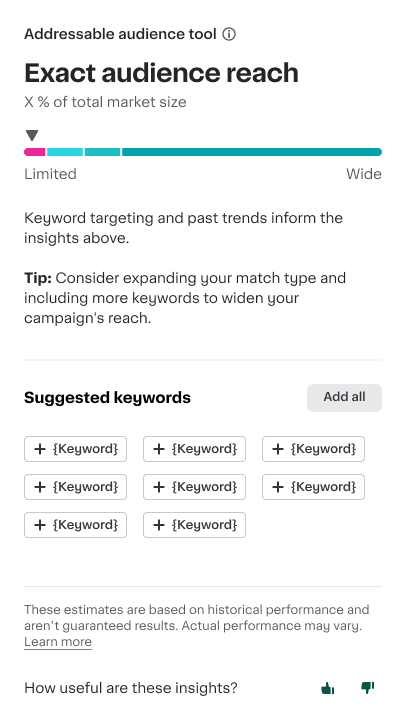
The tool offers tips to expand or narrow your reach according to your targeting choices. However, it doesn’t account for other factors in your campaign. Before acting on these tips, consider—
Budget: If your targeting is broad but spend remains low, you might need to adjust your bid and budget.
Product distribution: If your targeting is narrow and spend is high, evaluate your product distribution.
Campaign goals: Always align adjustments with your specific campaign objectives.
The audience estimator tool provides estimates and general guidance for campaign planning purposes only. Instacart doesn’t guarantee results. Actual performance may vary based on many factors.